How do I sign up for LeadCarnival?
This guide explains how to register for an account, verify your email, and begin using the platform to grow your leads.

Written by Alex
Last updated 2 months ago
🚀 Step-by-Step Sign-Up Guide
1. Visit the Website
Go to https://leadcarnival.com and click the “Start Free Trial” button on the top-right corner of the homepage.
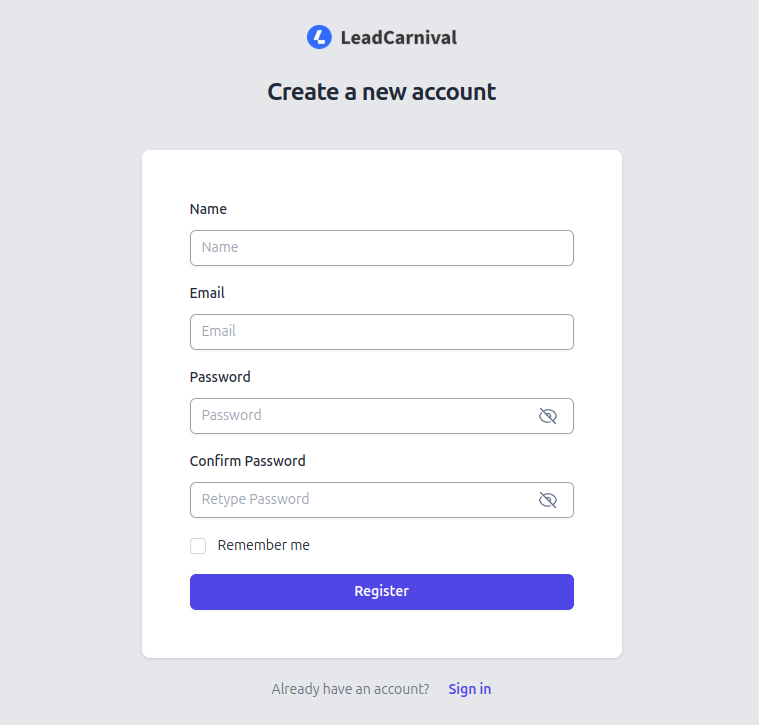
2. Verify Your Email
After submitting the information, you’ll receive a verification email.
- Open your inbox.
- Look for the email titled
Verify your email for LeadCarnival. - Click on the “Verify Email Now” button inside the email.
- You’ll be taken to a page where you need to enter a 6-digit OTP (One-Time Password).
- Check your email again — you’ll see the OTP there.
- Enter the OTP and click “Verify”.
✅ Once verified, you’ll be automatically redirected to the LinkedIn Profile Add page to get started with your outreach setup.
⚠️ Didn’t receive the email? Check your spam or promotions folder, or click “Resend OTP” on the verification page.
3. Add Your LinkedIn Profile
Once you’ve verified your email, the next step is to add your LinkedIn profile to start automating outreach with LeadCarnival.
🔹 Required Fields
-
Profile Name A label to help you identify the LinkedIn profile (e.g., “John - Sales”).
-
LinkedIn Email & Password Credentials used to log in to the LinkedIn account.
-
Proxy Country Select the country where the LinkedIn account is usually accessed from.
-
Company Used to group multiple profiles under the same organization.
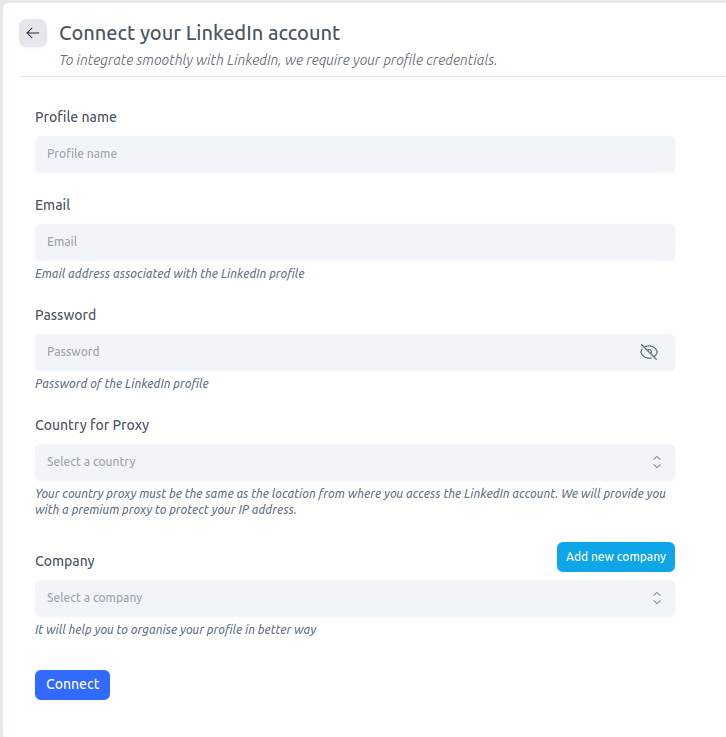
After filling out the form, click Connect to connect the profile and proceed.
You can repeat this process for each LinkedIn account you want to manage — perfect for agencies, SDR teams, and growth marketers.
4. Start Your Free Trial
LeadCarnival offers a 7-day free trial so you can explore all features before committing to a plan.
✅ No Card Required
You don’t need to enter any credit card information to start the trial. Just sign up, verify your email, and start using LeadCarnival right away.
What’s Included?
During your free trial, you get access to all core features
🔔 What Happens After 7 Days?
Once your 7-day trial ends:
- You’ll be asked to choose a subscription plan.
- At that point, you’ll need to add your card details.
- Your selected plan will be activated immediately after payment.
💬 Need Help Choosing a Plan?
If you’re not sure which plan is right for you, feel free to reach out via in-app chat or email: support@leadcarnival.com
We use prorated billing, so you only pay for what you use — even if you add new profiles mid-month.
Tips for a Successful Start
- Add LinkedIn profiles early to warm them up.
- Set your daily limits under campaign settings to avoid hitting LinkedIn restrictions.
- Need help setting up? Our support team is ready via live chat or support@leadcarnival.com
🎯 You’re All Set!
Now you’re ready to build high-performing campaigns, personalize your outreach, and scale faster with LeadCarnival.
Happy prospecting!
